Elevate Your Figma Workflow with the new Sprocket Rocket Design System v2.













Compatible with Figma's Free plan for straightforward design integration without extra libraries.
Streamlines design with even spacing for icons, taglines, headings, and buttons for visual consistency.
Uniform spacing and styles across sections for visual coherence, enhancing design flexibility.
Enables intricate layouts with nested grids, offering design freedom for detailed sectioning.
Ensures consistent spacing for forms, simplifying input alignment for neat and accessible designs.
Outlines visual and functional design elements for consistent color, font, and spacing use, guiding cohesive designs.
We want you to be completely satisfied with your purchase, which is why we offer a 30-day money-back guarantee.
Great support from the very same people that built Sprocket Rocket comes as standard. We’re one email away.
Running an Agency?
See how Sprocket Rocket helps you deliver better websites.
©2026 Brandvious, Inc. All rights reserved. Privacy Policy | Terms of Service